Tender Portal
The Council implemented an electronic tendering portal on 1 April 2020 to manage procurements more efficiently and communicate with Bidders. Accordingly, there will be no hard copy documents issued and all communications with the Council, including the submission of Bidders’ Responses, will be conducted via the Complete Tender Management system (CTM), which can be accessed using the following link:
https://uk.eu-supply.com/login.asp?B=WCC
To register on CTM, click on the above URL below and follow the instructions 1 and 2:
- Click on “New supplier registration”
- Complete the Supplier Registration form.
**IMPORTANT NOTE: To prevent duplication, before registering on CTM, please check if your company is already registered by simply e-mailing your company name to uksupport@eu-supply.com.
The first registered person will automatically become the "administrator” of the company, who then will have the opportunity to create further company users, including users with administrator privileges
Company Contact Information
Company Contact Information must be supplied. This is the primary contact information Authorities will use to contact a company. It is recommended that you provide the company general contact details e.g. sales@abc.com.
Administrator information
These are the details of the Administrator. If the user details are the same as the Company contact information then click on the “Copy from above” button. Otherwise enter information manually. It is important that the email address is correct as this will be the address used by the system to send alerts and messages.
- If you need any further assistance with registration or have any queries about using CTM, please contact EU Supply as follows:
E-mail: uksupport@eu-supply.com
Telephone: 0800 840 2050 during office hours ONLY (08.00 to 17.00)
https://uk.eu-supply.com/login.asp?B=WCC
- In order to submit a tender for this procurement, you are required to upload your tender electronically through the portal and ensure you click to ‘submit response’, prior to the tender closing date and time.
- All clarification requests should be submitted via the “Messaging” Tab within the e-tendering system no later than the date as specified in the section above. The Council cannot guarantee to respond to any clarification requests submitted after this deadline. No responses will be given to any questions or requests for clarification that are made verbally. The Council will endeavour to respond to clarification requests within 3 working days and any responses will be published using a Clarification Log and uploaded via CTM.
- Bidders are reminded that it is their responsibility to check all correspondence/clarifications, issued by the Council, to ensure they have received all of the information required to provide a compliant Tender. During the tendering process, Bidders will be notified electronically via CTM if there is any new project correspondence or clarifications. In order to access the correspondence Bidders, should view correspondence under Messages on the Winchester CTM Home] page. All responses to any clarification or correspondence will be uploaded through the CTM portal.
How to submit a tender using the CTM web site:
- Once a tender has been completed, Bidders should scroll down to the ATTACH DOCUMENTS button and search for their saved document/s. Upload the documents back on to the website and click on the RED SUBMIT RESPONSE” BUTTON. This will submit the tender. If successfully uploaded, the system will issue a confirmation receipt. If the receipt is not visible due to POPUP BLOCKER Bidders will be able to view the receipt on the home page under System notifications.
- Bidders must ensure that all documents/attachments etc. that are uploaded as part of their Tender submission are correctly titled and not just stated as, for example, “Attachment 1”. Documents should not be embedded within other documents.
- Bidders may modify their tender prior to the Deadline by submitting another tender on CTM which will supersede any earlier tenders. No tender may be modified subsequent to the Deadline for receipt.
- To modify a tender response prior to the Deadline reattach the modified document using the “Attach documents” button then click on “Submit Response” button in CTM. Bidders are advised that when making a modified submission they are required to submit a full return including all relevant documents. Submission of a later tender will supersede earlier tenders
- Bidders may withdraw their tender at any time prior to the Deadline or any other time prior to accepting the offer of a Framework Agreement. The notice to withdraw the tender must be via CTM using the “Withdraw response” button.