Phone Parking (RingGo)
Getting Started
If you’re parking in Winchester City Council car parks, why not pay to park by phone, using RingGo cashless parking? It’s quick, secure and there’s no need to save up change or worry about touching a machine. Using RingGo helps from an environmental point of view, too, as there’s no need to get a pay and display ticket to put in your windscreen.
In Winchester City car parks the convenience fee for using phone parking has been removed so RingGo effectively costs the same as cash.
-
Changes to our Phone Parking Service (23rd November 2020)
On 23 November 2020, phone parking in Winchester changed to RingGo, the UK’s no.1 parking app, serving over 17 million customers nationwide. At the same time, Winchester City Council also removed the convenience fee for paying to park by phone, effectively bringing the service into line with cash.
The Council recommends RingGo usage as the safest way to pay for parking and has brought phone payments into line with cash, to encourage greater take up.
Motorists that haven’t yet registered with RingGo, will need to provide a few details to use the service. This can be done either by downloading the free RingGo app from the Apple App Store or Google Play Store or by visiting RingGo.co.uk online and registering via the website. Motorists that do not own a smartphone, can simply call 01962 650600 at the time they wish to park.
The change has been introduced to provide a better service to motorists.
As well as being able to park and pay across Winchester, motorists can use the RingGo app in thousands of locations nationwide. For a full list of places where RingGo is available, click here.
By registering with RingGo, motorists gain access to the UK’s biggest, most widespread cashless parking solution. The service is currently available in more than 450 towns and cities across the UK.
*Please note that fees for text reminders apply. However, these texts are optional and you can opt in or out of them at any time.
-
How does RingGo work?
To download the RingGo app, go to your phone app store and search for RingGo. Once you’ve downloaded the app, set up your account by registering a few details and when you want to park, you can pay to park quickly and easily in just a few seconds.
To do this, you need to confirm the vehicle you’re using and let the service know exactly where you are parked. This is done by entering the location number advertised on local signs.
If you saw the sign on the right, you would enter “23199” as the location code. You then need to tell RingGo how long you want to stay and confirm your payment details.
A further benefit of RingGo is that if your parking is running out, you can extend your time wherever you are. Select your current session from within the app and you will be asked how long you want to extend. Choose a time, confirm, and the new time will apply.
Parking enforcement officers know you’re parked with RingGo by checking the vehicle registration on their devices, so there’s no need to display anything in your windscreen.
-
What are the benefits of using RingGo?
- Touch free parking without visiting a machine.
- No more searching around for coins.
- Extend your parking wherever you are.
- Optional text receipts and reminders confirm your parking and remind you when your parking is running out, helping you avoid a penalty charge notice.
- Avoid the rain and cold - you can pay for your parking from the comfort of your car or on the way to where you’re going.
-
Where can RingGo be used?
Once you’ve downloaded the RingGo smartphone app and registered to use the service, you can use RingGo in thousands of areas nationwide.
For a list of the places where you can pay to park locally, see https://ringgo.co.uk/location/parking-in-winchester For sites across the UK see www.RingGo.co.uk/locations
-
Tell me more…
There is no longer any convenience fee for using RingGo when you pay to park in Winchester City Council car parks. This charge varies across the country though. Please check the app or RingGo website for charges in each location.
*The optional confirmation and alert texts cost 20p per message, but you can opt-out of these at any time.
If you need a VAT receipt to claim back on expenses, you can get that free for all your parking sessions via the RingGo app, or on our website.
If you pay to park for business purposes, you may like to check out the RingGo Corporate solution at RingGo.co.uk/corporate. This provides quick and easy employee parking, reducing pay and claim.
If you’re not a smartphone user, you can still use RingGo to pay for your parking across Winchester by calling 01962 650600.
You can also register and book parking with RingGo online.
If you need any more information, please visit RingGo.co.uk.