View Protected Trees on a Map
You can check whether your tree is protected by a TPO or is located in a conservation area by using our WCC Public View mapping service.
The information within these map layers is indicative only. If you are intending to carry out any works to trees you should contact the tree team first to confirm the protection status of the tree/s. If you do not then you risk prosecution if the tree is protected.
Please click on the external link and follow the instructions below.
Instructions
- In the 'Find address or place' box, enter the first line of address of the property or land that you wish to check, including any house number or name. Click the magnifiying glass next to the box to search for the address.
- Select the correct address from the results.
- In the left hand column titled 'Layers List,' click the boxes next to 'TPO Trees - Individual TPO,' 'TPO Areas - Group TPO' and 'Conservation Areas.'
- All TPOs and conservation areas will be highlighted on the map.
- 'TPO Trees - Individual TPO' are indicated by a green star, 'TPO Areas - Group TPO' are indicated by a right leaning grid with a green boundary and 'Conservation Areas' are indicated by a left leaning grid with an orange boundary.
- For the full number of the TPO click on the highlighted area
- If you require a copy of the TPO or further information, please email NaturalEnvironment@winchester.gov.uk